A global pandemic like the coronavirus has been a brutal development for everyone, and businesses are no exception. In particular, the accompanying stay-home orders affecting nearly every American community are surely an impediment to businesses. Your customers and clients, some of them regulars who were dropping in daily to do business with you, are now confined to their homes while you figure out how you are going to keep your operations running.
You have an ace in the hole, however, if you choose to use it: Social media. Social distancing was never intended to keep us from connecting with each other, and in a technological age such as the one we’re in, there is no reason a lack of physical contact has to mean a lack of contact altogether. By deploying your social media platforms smartly and following an engagement approach, you can keep your customers tuned in to new ways they can continue to patronize your business. Start with the easy stuff first—these seven tips—and then work toward refining your social media presence.
- Update Your Info
First and foremost, your Facebook, Twitter and Instagram profiles should all have the most up-to-date information possible.
- Facebook: Along the top toolbar of the page on the right side, “Edit Page Info” and “Settings” will get you where you need to be. Take special care to make sure you fill out your page description, select the correct categories, update your contact info completely, and add any coronavirus-specific notes you can think of. If you have modified business hours, this is where to list them.
- You can “pin” important updates to your Facebook feed to ensure your FAQs, hours updates, or other prominent information stays at the top of your page’s feed when visitors check it out. Simply find or create the post you want to highlight, click the three dots in the upper-right corner of the post box to bring up a drop-down menu, and select “Pin to Top of Page.”
- Twitter: On your page, “Edit profile” is the button you want to click. Make sure your Bio is up to date with any relevant information. If you have a website specifically designed for COVID-19 information, it’s not a bad idea to add it here.
- You can pin a tweet, as well, if you want your coronavirus-specific tweet to show at the top of your feed. On your tweet, click the down arrow in the upper-right corner of the tweet box and select “Pin to your profile.”
- Instagram: From your own profile page, “Edit Profile” will allow you to update your website and Bio with any pertinent details you may want to include. Choose wisely with your link—you get one!
- Create and Share a Special Facebook Offer
On your Facebook Page in the left column, you can select “Offers” to create a discount or deal to attract customers and keep them engaged. Keep in mind that you’ll have to account for new shopping habits and distancing recommendations—be sure to be specific with how you plan to make good on your offer. If you sell a service that is not in need during quarantine, consider using Offers to promote gift certificate sales for later use. If you sell products, consider Offers to promote local deliveries or curbside pick-up options. You also have the option, if your budget allows, to boost your post to a wider audience than just those who follow your Page.
- Ask Customers to Share Experiences
There is no more obvious way for your clientele to realize you are still open for business than to see other customers interacting with you. Create social media posts encouraging your customers to take photos of your goods when they make a purchase and to tag your profile (on Facebook, Instagram and Twitter, this is done by beginning typing @ and then your business’ handle). If you are offering limited in-person hours, you can also ask customers to “check in”—location-tagging themselves at your business in their posts. This is a terrific form of word-of-mouth marketing that allows your community to prop you up as you serve them.
- Play Nice With Search Resources
Make sure you update your business hours and any other relevant changes to your operations on Google My Business, Yelp, and Facebook. You want your information to be accurate and up-to-date when someone searches for your hours, and Google will crawl your social media and website first for that information. Make sure it’s on point.
- Maintain a Social Presence
Shoot for 3-4 posts per week—daily if you can manage it—on each social media platform. This strikes the balance between overwhelming your customers and going too quiet. You can remind them of your offers or specials, you can highlight positive developments in your community, you can add a personal touch with a picture of you or your employees, or you can simply update everyone with a “Hello” and brief rundown on how things are going with your business. The important point is to reinforce that you are still an active part of your community, even if you aren’t getting your normal foot traffic or sales.
- Join Relevant Groups
Facebook is a tremendous resource for businesses within communities to discuss local issues. You can reinforce your business partnerships in this setting, as well as create new ones by networking across common goals. You can use Facebook’s search to try to find specific groups you’re interested in, or you can even start your own.
- Don’t Neglect Google Business
Many business owners forget the power of Google Business ever since Google+ was shuttered as a social platform. The tech giant still pretty much owns the internet! Take advantage of its powerful search create a Google Business Listing post to share updates about your business’ operations during the coronavirus—how you’re conducting business, whether you’re delivering, what your hours are, etc.
Optimizing your social media presence is involved but important work at any time, let alone during a pandemic! But the payoff—increased customer loyalty, improved communication with clientele and strengthened community relationships—is absolutely worth it. These seven tips should help get you on the right track.